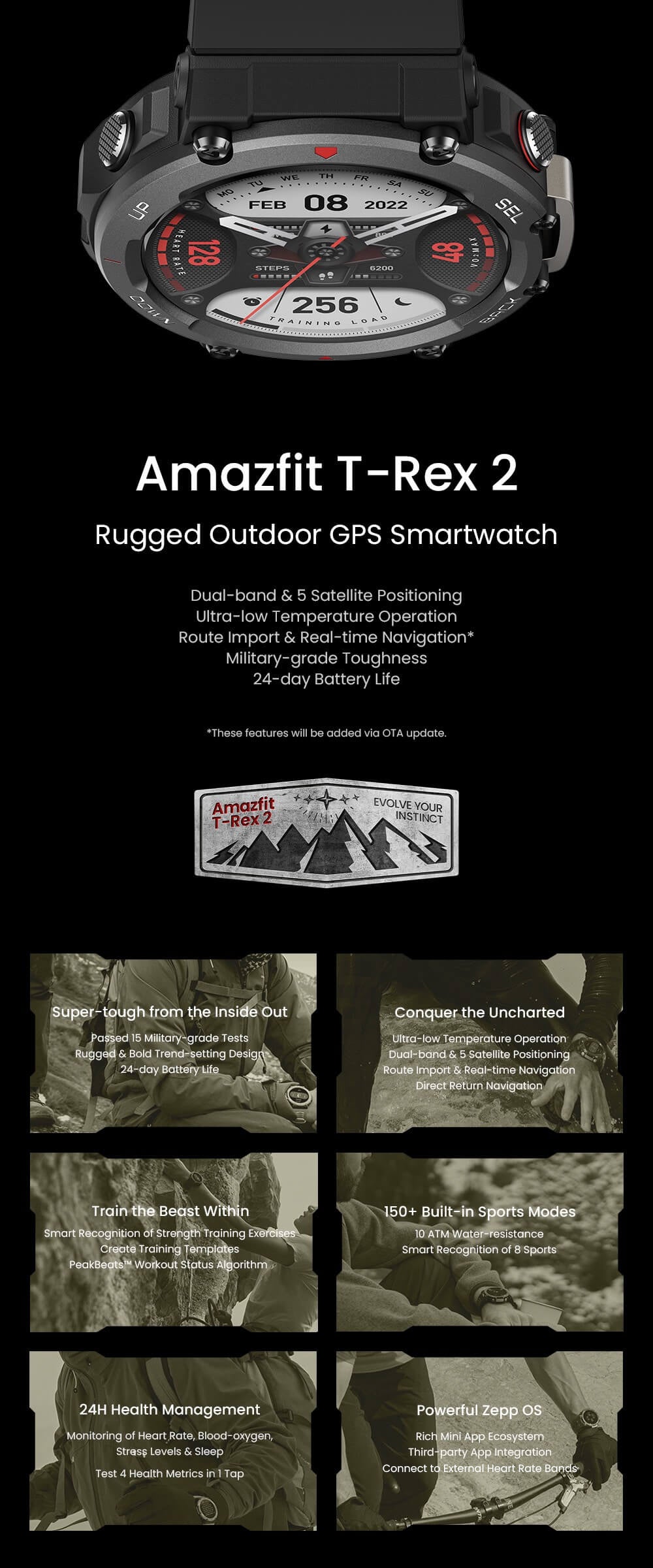Item Details
Product Information & Pricing
Product Information & Pricing
Amazfit T-Rex 2 is Rs. 15,999.00 Rs. 21,999
All prices are inclusive of Taxes. Please read our return policy.
Generic Product Name: Smart Watch
Net Quantity: 1U
Net Contents: Smart Watch 1 U, Manual 1 U, Charging Cable lU
Imported & Marketed By: PR INNOVATIONS PVT LTD
Registered Address: H/O - 142/3, Transport Nagar Agra UP (282002)
Country Of Origin: China
Customer Care Contact Details:
Telephone Number: 18004199680
Email: supportindia@zepp.com
Address: C/O PR innovations Pvt. Ltd., FF - 8, Reliance Plaza, Sector 4B, Vasundhara, Ghaziabad - 201012.
Brand Website: in.amazfit.com
- Choosing a selection results in a full page refresh.
Your cart
Recommendations
GOT QUESTIONS?
Frequently Asked Questions
No FAQs Found
There are currently no FAQs available for this store.
Unable to Load FAQs
Please check your connection and try again.